Have you ever been working with the WordPress Block Editor and your content and realized that you’re repeating a lot of the same layouts, or have routine content types that need to follow the same consistent layout? If yes, have you been doing a lot of copy/pasting of the blocks to try and make sure they’re as consistent as can be each time?
My friend, I am glad you’re here because I am about to show you how you could make your work a whole lot easier. Instead of copy/pasting and hoping that you’re getting all the details right each time, instead you could make yourself what’s called a Block Pattern, and have everything re-usable and configured upon click to insert the pattern.
In this post, I am not going to go into how to make a block pattern, you can read more about that over on How to Create and Register a Block Pattern. What I am going to discuss here is a quick difference between block patterns vs reusable blocks, and then also provide some quick examples of how I’ve used block patterns over on my movie blog Up All Night Movies.
Block Pattern vs Reusable block
Something to keep in mind is that these terms are not interchangeable. They do vastly different things. As per the “How to use WordPress Block Patterns” page over at learn.wordpress.org:
Reusable blocks are blocks or groups of blocks that are centrally managed within a site. Making changes to a reusable block affects all instances used across the site. This is particularly helpful if you have content that will be used in multiple locations across your site and want to be able to manage updates from a single location.
Meanwhile, a block pattern is this:
Block patterns, on the other hand, are registered through WordPress Core software, themes, or plugins. In many ways, block patterns act as starter content to include in a post or page.
Block patterns are created by WordPress developers with the intention that the site owner or user will update, customize, and change these patterns once inserted into a post or page.
Changes made to a block pattern do not affect the registered block pattern or any other content that using that particular block pattern.
Since we would not be wanting to have only ONE instance, and instead be able to edit for each post uniquely, we definitely want to make use of Block Patterns.
Up All Night Movies
Last summer, I decided I wanted to start a blog about movies. Not just any movies, or popular/Oscar nominated movies. No, I wanted to write about the “bad” movies from the past. Whether they be just extremely low budget, extremely campy, cult, b-side, etc. You get the idea.
With this, I also decided that I wanted to get some reader participation involved. I knew that friends Harmless Entertainment had monthly movie polls that they post for their listenership, and then Thoreau and his friends all watch the winning movie and then discuss it for their podcast. This is a Patreon exclusive thing for them for those wanting to help support the show. The reason I bring this up is because I liked the idea of user voting, instead of me just picking whatever I may feel like writing about at the time.
Links, Poll, and descriptions, oh my.
To help with this process, I create a poll that has its own block available, as well as link to corresponding IMDb pages for each movie. Eventually I also started adding in quick movie descriptions for each movie. This way, visitors can easily assess the chosen 4 movies each time, and hopefully cast a confident vote.
Because these fields were being used regularly, I turned them into block patterns for easy insertion and I just need to edit little details afterwards.
Eventually the polls end, and we get ourselves a winner. It’s at this point where I will watch the winning movie a couple of times, do some research, try to find interesting trivia and tidbits about the film, and write up a hopefully funny, not at all serious “review” of the movie. All for the sake of entertainment, and if lucky, encouraging someone else to check the movie out.
After the post is written
This is where my last block pattern example comes in. At the end of each writeup for a given movie, I will provide a few more extras including the trailer once more, as well as links to where someone can stream the movie. For this, I make use of the Youtube block and by default list out services like TubiTV, Amazon Prime, Netflix, and Shudder. In the future I may switch to just linking to a service like JustWatch.com which is a streaming aggregate service. We’ll see.
These are just some examples of ways that you could make flexible, reusable blocks for things you’re posting consistently and want to retain that layout/formatting consistency each time. Ultimately they are just individual block elements grouped together with settings being able to be saved and inserted in wherever needed.
What are some ways you’ve found block patterns useful in your own content? Or what are you thinking about making a pattern for, with your own site, after reading about these above? Would love to hear about them in the comments.
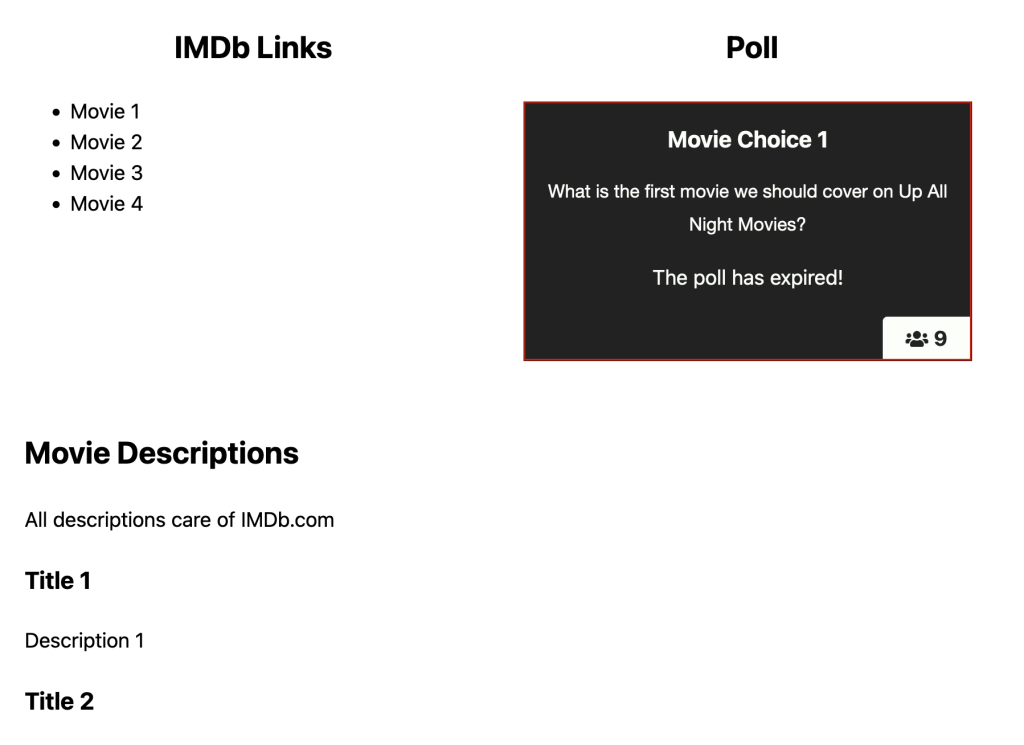
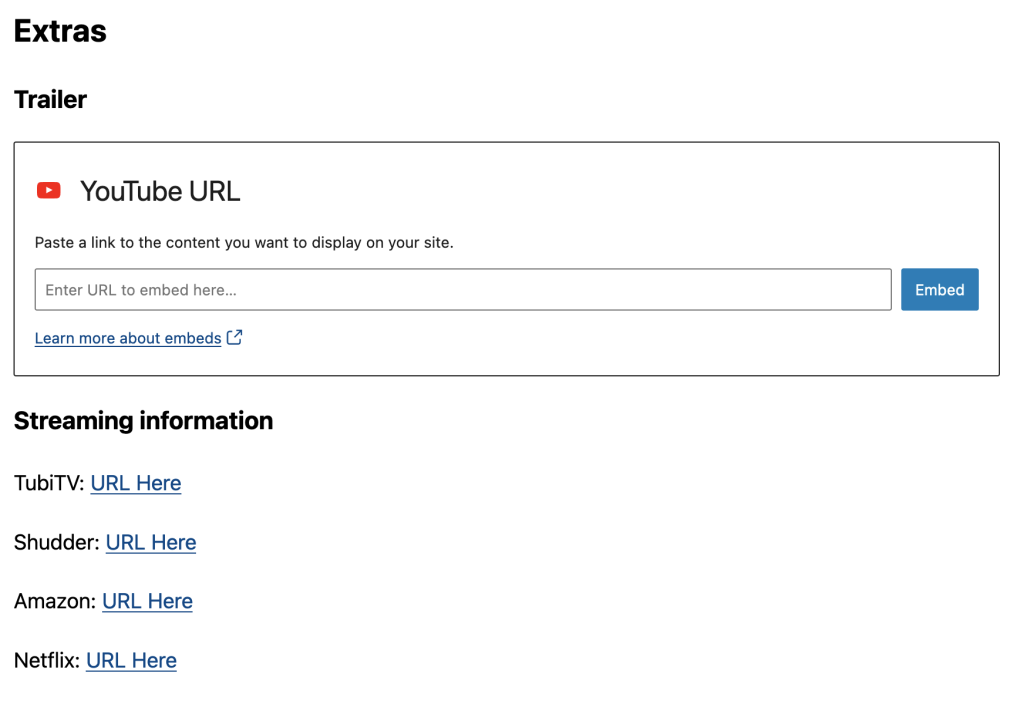
Webmentions